How to Unlock Your Phone on the Big Carriers
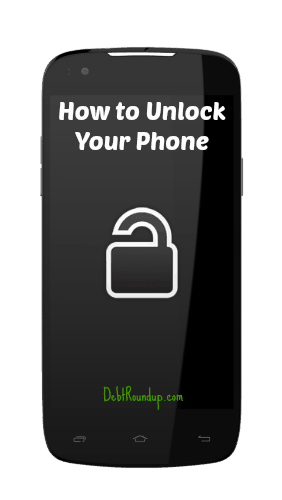 I talk a lot about cell phones and their respective services. Why? First, I love technology, absolutely love it. It is my weakness and the main reason why I started my e-commerce business back in the day. Second, I realize cell phones are very popular. Almost everyone has one and they are now a mainstay in our lives. Third, I feel everyone deserves the opportunity to get good service at a good price. I typically review and talk about discount services instead of the big boys, but that all depends on how I feel! I review these services to give anyone the opportunity to find a feasible solution to the big name carriers. Why do you need to spend $150 a month just for two smartphones? I don’t think so.
I talk a lot about cell phones and their respective services. Why? First, I love technology, absolutely love it. It is my weakness and the main reason why I started my e-commerce business back in the day. Second, I realize cell phones are very popular. Almost everyone has one and they are now a mainstay in our lives. Third, I feel everyone deserves the opportunity to get good service at a good price. I typically review and talk about discount services instead of the big boys, but that all depends on how I feel! I review these services to give anyone the opportunity to find a feasible solution to the big name carriers. Why do you need to spend $150 a month just for two smartphones? I don’t think so.
With all of my articles and the many people who visit them on a daily basis, I figured I would take on the most asked question I receive. This is asked through comments and emails each and every day. Want to know the question? Drumroll please….
How Do I Unlock My Mobile Phone?
What a great question! Most carriers used to lock their phones so you couldn’t use them at other carriers. It was a pain in the butt to move from carrier to carrier. Well, the times are changing. You can easily purchase unlocked cell phones from different online sources. Google sells a popular line of different unlocked phones and so does Motorola with their Moto X, Moto G, and the new low-cost Moto E. The options are more prevalent now and it is awesome.
Back in December of 2013, the FCC and Wireless carriers finally agreed on unlocking phones. They agreed people should be able to bring their phones with them to other carriers, much like their number. We did pay for the phones, so why can’t we use them where we want? Now, carriers can still deny your request to unlock the phone, but the process is more transparent. Also, most carriers will not unlock unless you are at the end of your contract or have met specific requirements. Each carrier is different.
While I could go through each and every step, I actually found a great article on Gazelle.com. They went through how to unlock your mobile phone on the big carriers. You can read it here. Since I have a lot of people reading my reviews, I am going to add in the steps below for each carrier. The author of the article gets all the credit for the work. I am just making the resource easier for my readers.
How to Unlock Your Phone on AT&T
AT&T makes the process somewhat painless. You can do it via a website and they ask for some pertinent information. Here are the steps outlined by Gazelle.
To get started unlocking your device on AT&T, head to the AT&T Device Unlock website. Once there, you will need some vital information about your account and your device, including:
- Account-holder’s full name,
- Last 4 digits of the account holder’s social security number
- AT&T account password (if you have an online account)
- IMEI (serial number) of your device. The IMEI can be found by dialing *#06# OR by going to Settings > General > About. In the event your device can’t power on, this number can also be found on the original box, under the battery, or back of the device.
Once you have that information you should be ready to complete the AT&T Device Unlock Form. The unlock process can take up to 5 days and you can check the status of your request at the AT&T Device Unlock Request Status website.
Here are all the requirements needed to be eligible to unlock your AT&T device:
- The person requesting the unlock code must be one of the following:
- A current AT&T customer
- A former AT&T customer who can provide the phone number or account number for the account
- Your device was designed for use on AT&T’s network.
- Your device must be paid for in full.
- Your device wasn’t reported lost or stolen.
AT&T also limits the number of devices you can unlock in 1 year
- Current customers are allowed up to five device unlocks per account, per year.
- Former customers are allowed a total of five device unlocks per former account.
Full details and eligibility requirements on unlocking your AT&T device can be found on the AT&T support page.
How to Unlock Your Phone on Verizon
Since Verizon has rolled out their 4G LTE solution, they now support both CDMA and GSM. Most of their phones are compatible with both technologies to allow you to travel abroad. Almost all networks outside of the US are GSM, so this makes sense. If you already have a newer 4G LTE capable phone, then it is probably already unlocked. They come this way from the manufacturer. You can check on VerizonWireless.com for their 4G LTE capable phones and they are unlocked!
For those who don’t have 4G LTE phones, you are not out of luck yet. If you phone supports a SIM card, then you can follow this one step to get it unlocked.
You have to call Verizon and ask for a SIM unlock. Call Verizon’s Global Support number at 1-800-711-8300. They will walk you through the process.
How to Unlock Your Phone on T-Mobile
T-Mobile does not have an online form like AT&T. You have to call their customer support line in order to get your phone unlocked. Per Gazelle’s site, here are the pertinent information you need to unlock your phone on T-Mobile.
T-Mobile customers must contact customer care in order to get their device unlocked by dialing 611 from their handset, or by calling them at 1-877-746-0909. Before you make the call you will want to have all the necessary information in front of you so you do not have to call back.
Information needed for T-Mobile Unlocking request:
- Phone number of primary account holder
- Last four of social security number
- Account password (if any)
- IMEI (The IMEI can be found by dialing *#06# OR by going to Settings > General > About.)
Like AT&T, T-Mobile has also set in place various requirements in order to complete your unlock request.
- You have purchased your device from T-Mobile or an authorized T-Mobile dealer and activated it on T-Mobile service
- You have requested no more than 2 SIM unlock codes per line of service in the last 12 months
- You paid for your device in full
- Your account is in good standing
- Your device has been active on the T-Mobile network for 40 days
- If you are under a service contract, you have made monthly payments for at least 18 consecutive months on your plan, or have paid a migration fee for the device; certain exceptions may apply please call Customer Care for details
- If you are on a Prepaid plan, you have had more than $50 in total refills on the device
- If you are a former customer, your account balance is zero and you did not port out a line associated with the device during the buyer’s remorse period
- You provide proof of purchase if T-Mobile is unable to verify purchase
How to Unlock Your Phone on Sprint
Welcome to the least friendly carrier for unlocking. Sprint runs on a CDMA network and their devices are completely locked. You might not even have a phone which has a SIM card slot. If you are one of the lucky ones which do, then you might be able to get Sprint to unlock the phone. There is no guarantee and Sprint has a lot of requirements in order to unlock you phone. Here are the appropriate steps.
You will need to contact Sprint Worldwide Care to get your device unlock request submitted. Sprint’s primary customer care team does not handle device unlock requests. Sprint Worldwide Care can be reached via chat or email from the web or by calling 1-888-226-7212. Before you make that call you should round up some key information that the customer care team may need, including the following:
- Phone number of primary account holder
- Last four of social security number
- Account password (if any)
- IMEI (The IMEI can be found by dialing *#06# OR by going to Settings > General > About.)
Sprint also has some requirements in order get your device unlocked. The carrier requires the account to be active at least for 90 days and in good standing order to be eligible for an unlock code. If your account is in good standing and you meet the requirements, Sprint should unlock your device in as little as 5 days.
Sprint requirements for unlocking your smartphone:
- Account must be in good-standing
- Device active on account at least 90 days
- Spending limit Accounts (ASL) are not eligible
- Unlocking is for use with International SIM cards only
So there you have it friends. Here are the instructions on how to unlock your phone on the big carriers. As stated, many new phones like the iPhone 5s, HTC One, Moto X, and others already have the ability to run on both CDMA and GSM. They also come unlocked from the manufacturer. This makes is really easy to switch carriers.
Hopefully this information will make it easier for those looking to unlock their phones and try a different service. I hope it does. If you are looking for different cell services, then make sure to check out my reviews. The most popular ones are listed below. Let me know if you have any questions!
Here are my most popular cell provider reviews
- Net10 Review
- T-Mobile $30 Plan
- Virgin Mobile Review
- Republic Wireless Review
- Verizon ALLSET Prepaid Review
- Walmart Family Mobile Review
- Giv Mobile Review
- Straight Talk Review
- Cricket Wireless Review

This is awesome Grayson- thanks for sharing!
You are welcome Ryan!
I got a free Galaxy 4 last year as part of a blogging opportunity, and the phone was through t-mobile. When the blogging opportunity was over, I got to keep the phone……but I use ATT. I wasn’t sure if Tmobile would unlock it for me, and to be honest I didn’t try. I did, however, find instructions on the internet on how to do it. 🙂
That is cool Travis! Nice work on scoring an S4 from Samsung. That is a good phone. There are plenty of resources to learn how to unlock the phone. I just wanted to put on on here to make sure people knew how.
You forgot to include the Moto E, which for the budget conscious is a great deal at $129, unlocked.
You are correct Bryan, I did forget to add that. Thank you for the reminder and I have added it to the list.